Aux Send and Return: 4 Creative Ways To Use Them

Aux sends, and returns can be found in almost every mix. For example, rather than use individual reverbs on each track in a mix, most producers will set their reverb up on an FX return and use this to provide reverb for their entire mix. but in this article, we are going to look at other, more creative ways you can use sends and returns to improve your mixing and your workflow.
Aux Sends and Returns Explained
Auxiliary sends and returns, also known as aux sends and returns. They are a feature found on many audio mixing consoles and DAW that allow us to create separate audio paths from the central mix and route them to external processing devices, such as effects processors, and then return the processed audio back into the mix.
Aux sends and returns are useful because they allow the user to apply effects like reverb or delay to specific parts of the mix without affecting the levels of the other elements. It also allows you to route specific channels to different effects, processing, or destinations.
What is Aux Sends Used For?
They allow you to add effects to specific tracks or groups of tracks, rather than applying them to the entire mix. This provides you with more control over the mix and allows for a more polished and professional sound.
4 Creative Ways To Use Aux Send and Return
Aux Send and Return in many ways to improve their sound. Here are four creative ideas to get you started.
1. Parallel Compression
This is a technique that is mentioned in interviews with big-name producers again and again. The key to parallel compression is that you are only compressing part of the signal, leaving your main instrument channel uncompressed.
This way, you retain the attack transients of your original signal while thickening the sound by adding your compressed track. Due to the nature of this technique, it is, therefore, normally used on instruments where the transients are really important – such as drums. Your clean channel will ensure that your drums retain a really sharp and punchy attack, while the compressed channel will fill out the sound.
Set up a bus on your instrument channel, and send this to a new aux return. On the return, insert a compressor. You can play around with the settings, but generally speaking, you should set a very high ratio (you can even use limiting), and set your threshold so that there is a lot of gain-reduction of the loudest sounds. The idea here is that we are making the quietest elements much more prominent.
Once you are happy with the compressed sound, drop the fader, and then gradually bring it back up, mixing the compressed signal with the parallel, uncompressed signal.
2. Stem Mixing
Have you ever been frustrated by the fact that you have to move 10-12 faders every time you want to change the level of your drums? Then this tip is for you! Try splitting up your mix into groupings (drums, bass, guitars, vocals etc.) and then send the outputs of each entire group to one stereo aux return.
This way, you can control the level of each of these subgroups with a single fader, massively saving time when you want to tweak a mix. This can be especially useful when working with an indecisive client or band who constantly wants you to turn things up and then down again to see how a mix will sound!
3. Add Width To Your Sounds
Sometimes you need to make a specific mono element of your mix sound really BIG! Perhaps a lead guitar or a snare drum. Try panning this element to one side and then sending it to an aux return that is panned the other way. Insert a compressor or reverb onto the aux return, ensuring the effect is set to 100% wet.
Instantly your instrument will sound bigger, as it will feel like it is coming from both sides of the mix at once. Try this on a snare, with a reverb set up on the aux, for a real 80s sound. Or try it on a lead guitar or synth part, with a delay on the aux to fatten up the instrument's sound.
4. Add Movement To Your Mix
It is often desirable to have some dynamic panning in your mixes. Having sounds moving from left to right (and from right to left!) across the stereo field can add excitement to a mix and help to hold a listener’s attention.
The are numerous plug-ins, such as Soundtoys’ PanMan, that can automate panning for you. However, if you pan an important mix element, such as a lead part, then your mix can end up sounding a bit unbalanced when that element is moving out wide. You can get around this by setting up your dynamic panning plug-in on an aux return, rather than on the instrument channel itself.
This is a similar concept to parallel compression, in that we are now only affecting a part of the signal; most of the sound stays at a fixed point in your mix, whilst part of the sound swims around across the stereo field. This way your mix doesn’t become unbalanced, but you add some movement and excitement to your track.


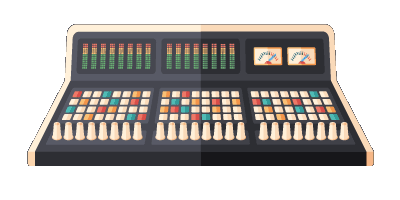
Comments:
Feb 10, 2023
Feb 10, 2023
Feb 10, 2023
Login to comment on this post