Three Considerations For Working With Harmonies

1. Recording Harmonies Yourself
The traditional way of harmonising; grab a mic and record some extra layers down! There are a few things you might want to consider when doing this however. One nice to trick is to use a different microphone for your harmonies than the one you used for the lead vocal. If you have used a condenser mic for the lead, try recording the harmonies down with a dynamic mic.This can cause the harmonies to naturally sit a bit further back in the mix, which can really help with your mixdown. You might also want to think about the distance your singer is from the mic. Try placing the singer further away from the mic than they were for the lead vocal recording. Again, this can help with mixing, as the harmonies will feel 'further away' in the mix than the lead vocal and will therefore be less likely to obscure it.
2. Creating Harmonies With Software
There are now many options for creating harmonies in your DAW; iZotope's Vocalsynth 2 is an excellent example of a plug-in that was created specifically to perform tasks like this. You can also do this without buying new software, by using the pitch shifting functionality of your DAW. Software features such as Flex Pitch in Logic X make it extremely simple to do this.Be careful about pitch shifting vocals too far as they can begin to degrade quite easily. It is also worth gaining at least a basic grounding in music theory to help you write these harmony parts.
3. Syncing Harmonies
If you have created harmonies with software, they will be perfectly in time with your lead, but if you recorded them, you might need to make sure that they are in time with both each other and the lead vocal. A track can sound quite messy if harmonies are out of time; particularly on hard consonants like T and D soundsThere are a number of ways to avoid this messiness. You can try to bypass it at the recording stage, by recording the harmonies without any hard consonant sounds. The vocals will sound weird on their own, but will sit much better with the lead.
Alternatively, you can line up the harmonies after they have been recorded. There is specialist software for doing this, such as SynchroArts' VocAlign, which will massively speed up this process for you, but you can also perform these edits manually. Logic's Flex Time, or ProTools' Elastic Audio are features that you can use to perform this task very easily.


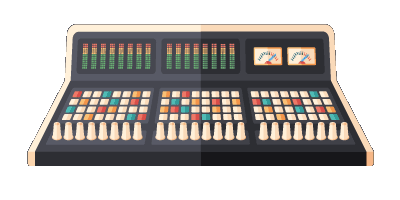
Comments:
Mar 03, 2020
Mar 03, 2020
Mar 03, 2020
Login to comment on this post