Pitch Shifter: 4 Ways to Use It Creatively in Your Mix

Pitch-shifting is often thought of as either a correctional tool or a dramatic production trick, but there are many more subtle ways that you can use this process to improve your mix.
Discover pitch shifters, the coolest audio effect out there. Learn about the different types of pitch shifters, how they can be used to improve your mix, their potential pitfalls, and how to avoid them when creating your unique sound.
What is a Pitch Shifter and How Does it Work?
A pitch shifter is an audio effects processor that modifies the pitch of an audio signal without modifying its duration and is generally used in music production, live sound reinforcement, and audio post-production and can be implemented as hardware or software plugins.
3 Different Types of Pitch Shifters
- Time-based pitch shifters: Pitch shifters in the time domain use delay lines to modify the pitch of an audio signal.
- Frequency-domain pitch shifters: Modifys the pitch of an audio signal using processes such as frequency shifting or pitch scaling.
- Formant-preserving pitch shifters: Use algorithms to keep the original sound's character while changing the pitch.
Pitch Shifter VST Plugins VS Pitch Shifter Pedals
Pitch shifter VST plugins: Can be used within your digital audio workstation (DAW) to process audio signals. They can be used to shift the pitch of individual tracks or groups of channels within a mix.
Pitch shifter pedals: They are physical devices that can be connected to a guitar/bass rig or your DAW through an audio interface. They are typically used to shift the guitar or bass signal pitch in real-time in gigs and are controlled using the pedal's physical controls.
4 Ways Using A Pitch Shifter Can Improve Your Mix
Pitch shifters can help you create harmonies, add depth and character to vocal or instrumental parts, or make slight pitch adjustments to correct intonation issues. However, pitch shifting should be used with extreme care because it can produce unnatural or offputting results if used too much or in the wrong context.
1. Add Polish and Sheenby Using a Pitch Shift on Your Vocals
Try copying your lead vocal onto two new, separate tracks. Pitch one of these up an octave and one of them down an octave. Put each of these new tracks through the same FX chain as your lead vocal, and pan them to the same point in the mix (usually the center).
One at a time, bring up the faders on these new, pitch-shifted tracks and add them subtly to the mix. The pitched-down track should add body to the vocal, whilst the pitched-up track should add a sparkly sheen to the top end. This trick is used a lot in really polished, pop productions. Just be careful with it; you shouldn’t obviously hear the pitch-shifted tracks.
2. Add Heft to Your Snare
Again, this is about adding body with a pitched-down double. If your snare feels a little thin, try copying it onto a new track that you then pitch down and subtly add into the mix. Pitch it down by an amount that works harmonically with the original snare; a third, a fifth, an octave etc.
3. Thicken Your Vocals with Micro Pitch Shifters
Here, we use micro pitch shifts to create a wide chorus effect that effectively thickens your vocal sound. Again, this is a trick that has been used on countless hit records. Copy your lead vocal onto two new tracks, which you pan all the way to the left and right. Pitch one of these down by 10 cents and the other one up by 10 cents
Filter off the top ends of your pitch-shifted vocals, and put them through a 10ms delay. Again, bring the faders for these new tracks right down, and bring them up again slowly, gradually adding a subtle amount of the chorus effect to your lead vocal. This process takes advantage of the Haas Effect; when a sound is followed by another sound separated by a sufficiently short time delay (below 25ms), listeners perceive a single fused auditory image and not two separate sound sources
We, therefore, hear all three vocals as one sound source, which now sounds wider and thicker than it did before.
4. Use Micro Pitch Shifter to Add Feel to Your Mix
You can use the trick discussed in point 3 on other elements of your mix as well. Using the same trick on key musical elements, such as synths or guitars, can add life and body to your mix as a whole. You can create this effect manually, as described above, or you can use certain plug-ins to perform the same kind of process quickly.
This thickening effect that we’ve demonstrated was first created back in the ‘80s with the Eventide H3000 Ultra-harmonizer, and there are a number of plug-ins that now mimic this hardware. Eventide makes an emulation themselves, and also includes a ‘micro pitch shift’ feature on their UltraChannel plug-in. A much cheaper but still very good option is SoundToys Little MicroShift.


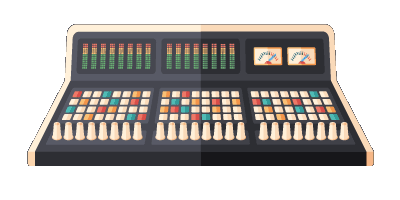
Comments:
Jan 11, 2023
Login to comment on this post