Five Tips To Help You EQ Better

EQing is the most important skill that you need to master as a mixing engineer. Unfortunately, it is also one of the hardest things to get right.Below are 5 tips for better equalization. For hands-on practice don't miss our EQ Ear-Training tools in the EQ Playground.
1. Don't EQ Without a Reason
OK – yes, we have just said that good EQing is vital to a good mix. However, make sure that you don't EQ for the sake of it. It is entirely possible that some elements of your mix won't need an EQ at all.Listen to each element in your mix. Is it masking another element? Does it contain some kind of frequency problem that needs addressing? If the answer to both of these questions is no, you probably don't need to reach for that EQ
2. Cut What You Don't Want
Try to get into the mind-set of cutting the frequencies that you don't want, rather than boosting the frequencies that you like. Of course, you can boost as well; but you should generally try to cut first. When we turn up the level of something we tend to think it sounds better, so with this technique you won't trick yourself into thinking that your EQ is making something sound better, when in fact it is just making it louder!3. Beware The Solo Button!
Always try to EQ your tracks in the context of the full mix; that is how people will hear them. You can EQ a track so that it sounds fantastic when listened to on its own, but that is no guarantee that it will slot nicely into your mix. This is why the solo button is often best avoided; overuse encourages us to think of our tracks individually, rather than as a component part of a well-rounded mix.4. Remember Your FX Channels
If you are using FX sends in your mixes, as most of us do, remember that you can apply EQ to your FX buses. For example, a reverb might contain a lot of unhelpful low-frequency information that can clutter up the low end of your mix. Or perhaps you have set up a delay that contains an unpleasant resonance. Careful EQing of these channels can really help to clean a mix up.5. Remove 'Problem' Frequencies
If you do hear an unpleasant resonance, such as in the example above, or indeed if you hear a problematic frequency on any of your tracks, there is a simple way to isolate and remove them. Set a very narrow Q on your parametric EQ, and then turn the gain all the way up.Sweep the frequency control backwards and forwards until you have precisely highlighted the problem area – it should be very clear when you hit it as it will be extremely loud! At this point, bring the gain down to zero, and keep attenuating it until the problem is no longer audible.
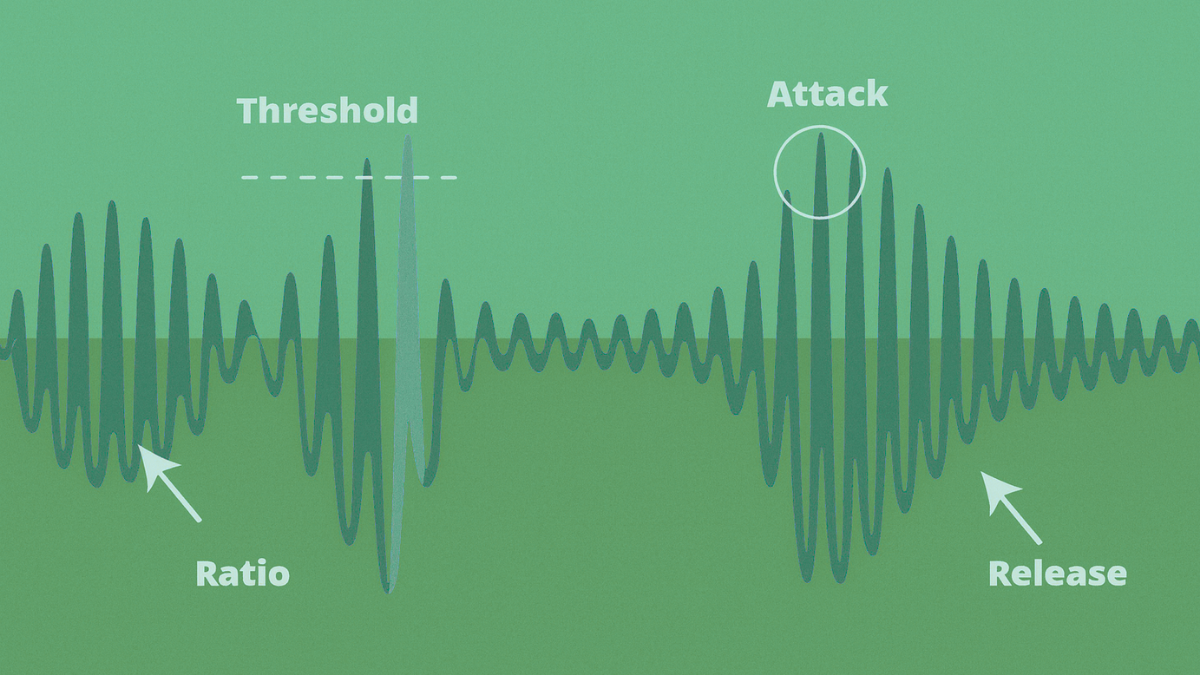

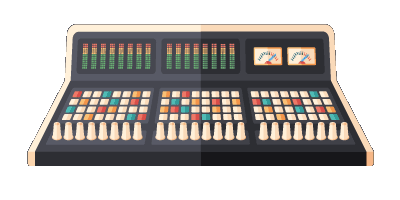
Comment on this post on SoundGym Community