4 Tips for Working with Orchestral Samples

There are a wide variety of genuinely excellent orchestral samples currently available. Even extensive TV networks such as the BBC now favor orchestral samples over a live orchestra for all but the most lavish productions. It is by far the cheaper option, and when used with skill, the results can be incredible. However, if used carelessly, even the best sample library can sound flat and unrealistic.


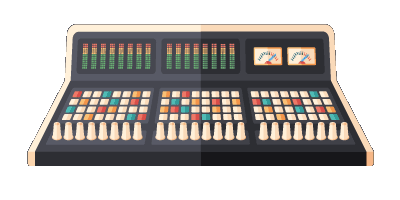
Comments:
Login to comment on this post