4 tips That Will Make Your Workflow More Professional

Pro engineers are fastidious in the way that they organize their sessions and their files. If you are working in a professional context, you never know when a client is going to come back to you and ask you to re-open a session.
Perhaps they want to remix a track for a re-release. Perhaps they want to extend a track for a movie soundtrack. It is vital that you can re-open an old session and get it up and running on your DAW, ideally sounding exactly as it did originally!
In this article, we're not going to give you tips that will improve your mixing, but we're going to share some tips that will hopefully save you from some major headaches.
1. Back Things Up… And Back Them Up Again!
You only need to lose a session once to learn how important it is to have backups. And yet it is surprising how many amateur producers do not have a system for backing things up. Firstly, you should back things up as you go. This is easy these days, as you can actually work in a drive that automatically backs up to Dropbox or Google Drive.
That way, whatever happens to your computer, your work will be safe online. Of course, it is possible to accidentally delete files in a Dropbox folder, and that is why it is advisable to keep multiple backups. Once you have completed a session, keep a version of it somewhere online, but perhaps also store it on an external drive.
2. Label Tracks… Immediately!
Have you ever needed to find a specifically recorded take in a folder full of 200 files, all named something like 'audio_23_01'? It's one of the most frustrating experiences you can endure as a producer! This situation is easily avoided by naming tracks as soon as you create them. That way, all audio recorded onto that track will automatically be named in a recognizable fashion.
3. Know Where Your Audio Files Are
Different DAWs read and store files in different ways, and it is worth familiarizing yourself with how your chosen platform works. If you are dragging in samples from an external drive, are those files being read directly from that location, or are they being copied into your project folder? This is important as if you re-open the session at a later date on another computer – or without the same drives connected – you may not have all of the necessary audio available.
Generally speaking, it is good practice to copy all the audio that you are using into the session folder so that wherever and whenever you re-open the file, you will be confident that it will playback as expected.
4. Know When to Bounce to Audio
If you are working with software instruments, it can be useful to keep the information as midi for as long as possible. This means that you can quickly and easily tweak parts throughout the mixing process. However, at some point, it is normally advisable to bounce all of these parts to audio. If you re-open a session containing software instruments after a gap of a few years, it is entirely possible that they won't work properly anymore.
Perhaps the plug-in format will be out of date, or the sample library won't be readable by modern samplers. Bouncing to audio will insure you against these kinds of scenarios.
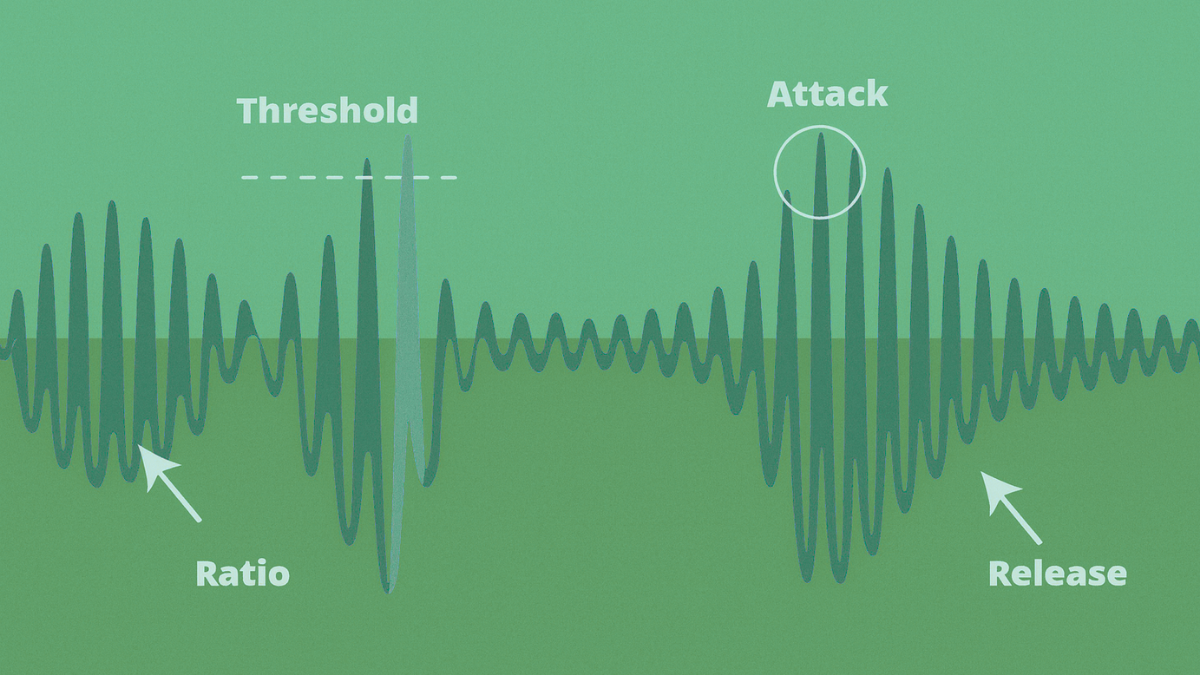

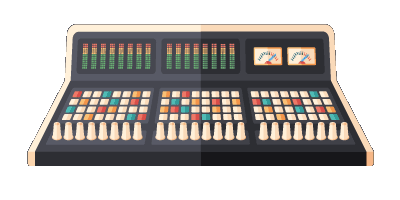
Comments:
Login to comment on this post