How to Mix Drums: A 7-Step Essential Guide for Beginners and Pros

Drums are one of the hardest parts of a mix to get right, but they are arguably one of the most important elements of most mixes. Poorly mixed drums are often one of the clearest ways to tell an amateur mix from a professional one.
When you mix a drum kit, you are mixing a large number of different elements that, between them, have an extremely wide frequency range. Different drums perform different functions in the mix too, and that means that in order to mix them well, you will need to use a range of techniques and tools.
A 7-Step Guide to Achieving a Professional Drum Sound
This is a complex process, but if you follow our step-by-step guide, you will be well on your way to creating a professional drum sound. Dive in below.
1. Set Up Your Busses
As with any complex mix process, it pays to be organised when you mix drums, as this will save you time and effort in the long run. With buses we can group multiple tracks together so that they can be processed at the same time, and the volume of all the bussed tracks can be adjusted with a single fader.
First, if you have used multiple mics on any of your drums, you should bus them together. So for example if you used top and bottom mics on your snare, then send the outputs of each of those tracks to the same bus. Now you can control your snare level with a single fader, and you won’t have to mix each snare mic separately.
The next step is to route all of the drums buses and all of the remaining drums to a master drum bus. This will come in useful later when we want to apply effects to the entire kit in one go, and it will also make it very easy to adjust the level of the entire drum kit so that we can balance it against all of the other instruments in the mix.
2. Create Balance
Now that our routing is organised, we need to balance each element against the rest of the kit. The easiest way to do this is to first pull all the faders all the way down. Next, introduce the most important pieces of the kit by bringing the faders up – this will normally be the kick and snare, but it can depend on the song to some extent.
With the key elements balanced against each other, gradually bring up each of the rest of your faders in turn until you are happy with the sound.
Depending on the genre of music you are working in, and the style of the song, now is a the time to start making creative choices too. Do you want a tight, controlled sound? Then you probably want your room mics and your overheads a little lower in the mix. Do you want a roomier, more live sounding kit? Then you’ll probably want to mix these elements louder.
It is always a good idea to use reference tracks when you mix – compare your mix to one or more in the same genre that you love the sound of. Focus on the drums – how are they balanced against each other? Do they sound close or more distant? It’s a good idea to start comparing to reference tracks at this stage in your drum mix, but keep returning to the reference as you advance through the later stages too.
3. Apply EQ
The exact EQ settings that you use will very much depend on the song you are working on. Remember to mix in context – that means listen to your mix as a whole when you EQ instead of soloing elements to EQ them one by one. If you’re listening to the close mics on your toms individually, for example, then you might be tempted to boost frequencies that are already very prominent in your overheads.
While the tom close mics may sound better while soloed as a result of this boost, the mix as a whole might have become muddy. You should always listen to your bass while mixing your kick drum as well – these instruments will share many of the same frequencies and one of the key tasks in a mix is making sure that these elements are well balanced against one another.
While exact EQ settings will change a great deal depending on the unique requirements of any one song, here are a few general guidelines that are worth considering when approaching drum EQ:
Dependent on your genre, you might want to add a high-pass filter at around 50Hz. to the master drum bus to clear up low end rumble. In some genres however, these sub frequencies on the kick may be important, so listen to your reference tracks and base your decision on this.
Balancing the kick and bass is key. Try to carve out a space for each – sometimes removing some low mids from your kick in the 250-350Hz area can help to make more room for the bass. You can use frequency analysis plugins to see where each of these elements is most prominent, and then try to make sure that they are not both peaking in exactly the same frequency regions.
Listen to where the ‘crack’ of your snare is – probably somewhere between 5-8kHz. Giving it an EQ boost in this region can give it more presence in the mix. Giving the overheads a boost in the 10-12kHz region can add some ‘air’ to your mix – it will sound bigger and more open.
4. Apply Compression
Understanding how compressors work is key if you want to use the right settings for your particular mix, and attack and release times are especially important when compressing drums. Compressors are used to reign in the loudest parts of an audio signal, reducing the amplitude of peaks in the audio above a threshold that is set by the user. This makes the signal more consistent in level, and can help us achieve thicker, more powerful sounding drums.
However, if our attack time is set too fast, then the compressor kicks in too early and diminishes the initial attack transient of our drum hits. This causes our drums to lose their punch and pushes them further back in the mix. Of course, in some mixes this may be entirely the sound you are looking for, but in most cases you will probably want to set a slow attack time so that we let the initial transient through before compression begins.
Faster release times tend to add more excitement and perceived loudness to a drum sound – but be careful as if your release is set too fast you can end up with a ‘pumping’ sound. Generally a good workflow is to start with the slowest attack time and the fastest release time that your compressor will allow and then dial these controls back until you are happy with the sound.
The higher you set your ratio, the more aggressive your drums will sound. A setting of 4:1 is a good starting point, and from here dial it up or down until you have achieved your desired sound.
You may also want to experiment with parallel compression. This is a workflow in which you compress only part of the signal, leaving a portion of it dry and uncompressed. Some compressors allow you to do this by including a ‘mix’ or ‘dry/wet’ control – that allows you to balance the compressed sound with the uncompressed sound.
If your compressor doesn’t let you do this, you can instead send your drum to a bus track and compress that. You can then blend your compressed and uncompressed sounds together. The benefit of parallel compression is that you retain the life and dynamics of the original track, but add thickness and power with the compressed track. When using this technique you can use higher ratios on your compressor to really add weight to your drum sound.
5. Noise Gate / Transient Enhancement
These are tools that allow us to clean up or enhance our drum sound. Noise gates are designed to only let audio through once it reaches a certain threshold of amplitude. That means we can cut out unwanted background sound.
For example, our snare drum mic will also pick up our kick, toms and cymbals – but they will all be relatively quiet when compared to the snare drum (which our mic is right next to). If we set a noise gate correctly, it will allow the loud snare hits through, but the gate will close in between these hits – meaning that we won’t be getting all of those other unwanted drum sounds in our mix. Using gates on your close-miked drums will make mixing much easier, and your overall drum sound much cleaner.
Transient enhancement is an extremely useful tool for times when your drums are not packing enough punch or snap. Transient enhancement plugins detect when transients appear in your audio (in our case this will be the moments at which the drums are struck) – they then enhance these moments, making them more extreme. This is a simple tool that can be extremely useful if your drums are not adequately cutting through the mix.
6. Apply reverb
When applying reverb to your drums, you will need to create a separate bus specifically for the reverb plugin. You can then either send a signal to this from your drum master bus, or individually from each of your drum tracks.
Sending signals from each of your tracks individually is a more laborious process, but will give you more granular control over the reverb levels. For example, you may want more reverb on the snare and toms, and you may only want very little on the overheads. Following this workflow, that won’t be a problem.
7. Bus processing
The final part of the process is adding various processors to the entire kit on your drum master bus. This is a good place to add some gentle EQing to help your whole drum kit sit in the right place in the mix. You can also add some of that top end ‘air’ or some extra low end beef if you feel the drums need it.
It’s very common to use a compressor at this stage in the mix process to ‘glue’ the whole kit together. A fast acting compressor works well for this, and there are many ‘bus compressors’ that are particularly well suited to this job. The fact that all the drums are going through this same processor helps to blend their tonal qualities together, making them sound more unified in the mix.
Another thing that can help with gluing the drums together, while also helping them cut through the mix, is the addition of a little saturation. This also adds some additional character to the drum sound that can prove a great addition in certain genres – particularly rock and indie.
Mixing Drums Cheat Sheet:
Step 1: Bus multi-miked drums together. Send all the drums to a single master bus.
Step 2: Set the drum levels. Bring up the faders one by one, starting with the most important.
Step 3: Apply EQ. Always listen to the element you are EQing ‘in context’.
Step 4: Apply compression. Start with a slow attack time, a fast release time and a ratio of 4:1. Tweak from there.
Step 5: Apply noise gates to close-miked drums. Add transient enhancement if your drums lack impact.
Step 6: Apply reverb on a dedicated bus. Send either from the drum master bus, or from each drum individually.
Step 7: Apply bus FX such as EQ, ‘glue’ compression and saturation.
As we outlined upfront, this is a fairly complicated process – and a lot to remember! To help you out, we’ve created the cheat sheet above that you can keep referring back to as you mix your drums. Before too long, working your way through this process will become second nature.


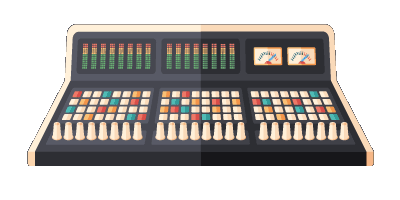
Comments:
Jul 24
Jul 24
Jul 23
Login to comment on this post