What is a De-esser? The Most Powerful Secret for Mixing Amazing Vocals

De-essers are a part of every professional vocal chain. If you want pro-sounding vocals, then using them is essential.
What are de-essers actually used for, and how do they work? I'll this article. We will review everything you need to know about de-essers to mix better-sounding vocals.
What Is A De-esser?
A de-esser is used to reduce sibilance in a recorded vocal. It is essentially a very specialised type of multi-band compressor. If a de-esser is set correctly, it will only be triggered by sibilant audio events. When this happens, it kicks in and reduces the volume of the offending frequencies. It doesn’t completely remove sibilance from a vocal, but it reduces it to a more natural and pleasant sounding level.
What Is Sibilance?
Sibilance is the harshness that is heard in vocal recordings of ‘s’, ‘sh’ and ‘f’ sounds. The amount of sibilance on any particular vocal can very much depend on the vocalist, the microphone used, and the other effects processing that is taking place. Vocal mics are designed to capture a lot of high-frequency information as this is where the detail lies in vocal recordings.
Capturing these frequencies is important if we want natural-sounding vocals. However, sibilant sounds contain a great deal of high-frequency information, and this can lead to a level of sibilance that can be unpleasant to listen to – even painful at louder volumes.
De-essers analyze vocal performances and reduce the level of high frequencies at sibilant moments, smoothing out the vocal sound and making it much more pleasant to listen to.
Why Use A De-esser?
If our vocals contain unpleasant frequencies, can’t we just EQ those frequencies out? Why do we need this specialist tool? It certainly is possible to pick out the offending, sibilant frequencies and remove them with an EQ. The problem is that you then remove those frequencies from the rest of the vocal performance too. Without those high frequencies, the vocal will be left sounding dull and lacking in detail.
Because a de-esser is only triggered at moments when sibilance is a problem, it has no impact on the rest of the vocal and will leave the sound of it unchanged both before and after the sibilant events.
The 3 Best De-Esser VST Plugins
It’s worth mentioning that your DAW will almost certainly come with a de-esser plugin included. These tend to come bundled as standard and they often do a pretty good job. There are, however, a wide range of third-party VST plugins out there that are even better – and they don’t necessarily break the bank.
Waves Renaissance De-Esser
This has been around for a while and is a bit of a classic. It does a great job – probably better than the free de-esser that came with your DAW – and only costs $30. It’s therefore well worth considering if you want to step up your de-essing game but want to do so on a budget. The Renaissance De-Esser is not quite as transparent or as full-featured as its more expensive rivals, but it is a bargain that could still improve your vocal production significantly.
Fabfilter Pro DS
An excellent De-esser – possibly the best on the market - but one with a heftier price tag, coming it at around $180. Typically for a FabFilter plugin, the Pro DS has a straightforward and intuitive interface. More importantly it has the super-transparent sound that FabFilter are known for, and that is extremely desirable in a de-esser. It is also extremely good at detecting sibilance and has a plethora of advanced features that can help to deal with difficult material.
Oxford SuprEsser
Again, a fair bit pricier than the Waves plugin with a cost of around $130. This is another excellent de-esser – although perhaps a bit more complicated and with a less intuitive interface than the Pro DS. The SupreEsser is complicated for good reason however, as it is absolutely jam-packed with features. There are nice touches such as a wet/dry control and the fact that it works across the whole frequency spectrum – meaning that it could be used to supress plosives and other problem sounds – not just sibilance. Once again, this is a very transparent tool, with surgical precision. If you’re not afraid of tackling a slightly more complex plugin, this could be a great choice.
How To Use A De-esser?
De-essers generally use one of two techniques to reduce sibilance; wide-band or split-band de-essing. Many de-essers (including all three that we mention above) actually allow you to choose which method you want to use by offering two different modes. So which should you choose? Wide-band compression affects the entire signal; when the plugin detects sibilance, it essentially turns down the volume on the entire track. Because the entire signal is affected, you need to set attack and decay times carefully or you could end up with a ‘pumping’ sound on the vocal as the level jumps up and down.
However, if you get these settings right you can end up with a more musical result. This is because the vocal timbre is retained due to all frequencies being treated equally.
Split-band de-essing is the technique to use for real surgical precision in your de-essing. This is essentially multiband compression; only the offending frequencies are reduced, while the rest of the signal is unaffected. It can be easier to get decent results with this technique, as pumping is less of an issue. Be careful with your settings however, or your vocal could start to sound less natural as it becomes more heavily processed.
Once you’ve settled on the type of de-essing you want to use, you need to find a section of your track that contains particularly bad sibilance in order to dial in the right settings. Find a part of the track that contains loud ‘s’ sounds and loop it.
If you are using split-band de-essing, then the next step is to play around with the frequency at which your de-essing kicks in. In order to keep the de-essing as transparent as possible, try to set this as high as possible because the frequencies below this point will not be processed. However, make sure that you are catching any harsh sibilance so that it can be attenuated.
Now you can decide how strong you want your de-essing to be. This can be controlled with the ‘threshold’ or sometimes through a dedicated ‘strength’ dial. Increase the strength of the de-esser until as much harshness as possible has gone – without compromising the overall sound of the vocal. Aim for a smooth naturalistic sound.
From this point you can do any further fine-tuning – play with the attack and release controls, which define how quickly the de-esser kicks in and drops out. As always, you are trying to make this process as transparent as possible.
The golden rule with de-essing is that if you can hear it, you are overdoing it! This is not a tool to be heavy-handed with. Try and be subtle. Use it to correct the vocal and smooth it out but be careful that the de-esser remains completely inconspicuous. You don’t want people to notice that you are using this particular tool!


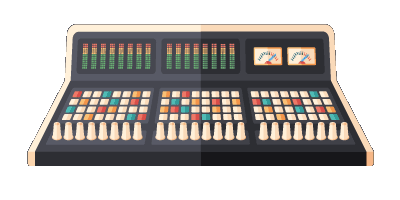
Comments:
Login to comment on this post