What is an Audio Interface? What Does It Do and Why You Need One

Audio interfaces are one of the key pieces of equipment used in studios around the world, from top-end facilities to makeshift bedroom setups. They are often described as one of the essentials of a recording rig - but what exactly do they do, and are they strictly necessary, or can you get by without one?
In this article, we answer these questions, as well as recommend a few of the best options for beginners.
What is an Audio Interface?
In simple terms, an audio interface is a piece of equipment that allows you to get sound into and out of your computer. Now you probably can already get sound in through the computer’s built in microphone, and you can get sound out through headphones. But an audio interface allows you to do so at much higher quality and in a greater variety of ways.
An interface will allow you to get sound into your computer through an external microphone, as well as allowing you to plug in and record guitars or keyboards. It will allow you to connect monitor speakers to your computer for playback of audio.
What is the Difference Between an Audio Interface and a Mixer?
As we’ve discussed, audio interfaces are for getting sound into and out of your computer. Mixers are for balancing the levels of multiple audio sources; they are used in live music situations, and can be used for mixing music in the studio too.
To complicate things, some mixers include a built-in audio interface so that they can be used for recording music into a computer – providing more hands on control during the recording process than you will tend to have with a more standard interface. So there is a crossover between these two pieces of equipment – however, for most home setups a standard audio interface will suffice, so that is what we will primarily focus on in this article.
What Does an Audio Interface Do? The 3 Functions of an Audio Interface
Depending on the complexity (and price tag) of any particular interface, it may have more or fewer features. However, all interfaces do three things, and we explain those here:
1. Inputs and Outputs
Inputs allow you to record audio through your interface and into your computer. Outputs let you send audio from your computer to one or more external destinations. The simplest interfaces may have just one input and one pair of stereo outputs. This kind of interface will allow you to record one sound source, while allowing you send your computer audio to a pair of speakers.
If you need to record multiple sound sources at once then you will need more inputs; for instance, if you want to record a drum kit you may need upwards of eight inputs.
The more outputs you have, the more places you can send your audio – for example you might have more than one pair of monitor speakers – or maybe you want to hook up some hardware effects. For most beginners, one pair of stereo outputs is enough. You’ll most likely have a headphone jack in addition to those outputs too.
2. Microphone Preamps
Mic Preamps are the circuits inside your interface that boost the signal of the microphone you have connected. Preamps can be incredibly expensive, and along with the number of inputs, the quality of this part of the interface is one of the main reasons that some interfaces are much more expensive than others.
Expensive preamps will deliver an exceptionally pure signal with minimal amounts of noise. Luckily, these days the preamps in entry-level interfaces can be perfectly serviceable – they will absolutely do the job you need them to.
3. Audio Converters
The third task that interfaces perform is converting analogue signals into digital information and back again. This is necessary as you are inputting analogue signals from a microphone or musical instrument and those need to be converted into information that your computer can read. Audio interfaces also need to be able to turn digital information back into analogue audio signals. They take the digital output from your computer and turn it into an analogue signal in order to play it through your speakers or headphones.
Converters are an extremely important part of the signal path – even if you have a great mic and great preamps, your audio quality will suffer if your converters are not good enough. More expensive interfaces will tend to have better converters.
Other Features to Look Out For
Aside from these three key functions, there are certain other features that you may want to look out for when purchasing an interface. Many interfaces also include MIDI inputs and outputs.
These are probably not essential these days as most new MIDI keyboards will connect directly to your computer with a USB – but this functionality may prove useful to some people.
More advanced interfaces tend to have a wider variety of monitoring options. These might allow you to quickly switch between monitoring on different pairs of speakers at the touch of a button. There might be an option to quickly switch into mono monitoring – something that can be very useful during mixdown. There might even be a talkback option, so that you can speak to a performer in another room via a microphone.
It’s also worth looking at how your interface will connect to your computer; it could be with a USB 3, USB-C, Thunderbolt, or via another type of cable. This is worth looking at as not all computers will connect directly to all types of cables (newer Macs don’t have USB 3 ports for example).
The main reason to look at this however is that some connectors carry information faster than others. Using a faster connection such as thunderbolt can reduce latency - the delay between the time an audio signal is generated and the time it is heard by a listener. Latency can be very off-putting when recording an instrument or vocal, so if you are planning on working a lot with live inputs this may be worth considering.
Do You Really Need an Audio Interface?
Not every bedroom producer is going to need an audio interface, but sooner or later, most do. If you don’t record any live input into your DAW and you work on headphones then you can definitely get by without one.
However, if you are ever going to want to record vocals or live instruments then an interface is a must. Once your mixes reach a certain level you are also very likely going to want to start working with studio monitors rather than headphones, and at that point an interface also becomes essential.
So do you really need an interface?
The answer is probably either ‘yes’ or ‘not yet’ – eventually you are almost certainly going to need to include one in your setup if you want to keep improving your production and mixing work. The good news is that - as you’ll see below - you can get really good quality interfaces for less than $100, so this is one piece of equipment that doesn’t have to break the bank.
The Best Professional Audio Interfaces for Beginners
We polled SoundGym members to find out what audio interfaces they use, and you can see the results below.
It was fascinating to learn that almost 50% of those polled use interfaces made by just two companies; Focusrite and Universal Audio. The reason for this, undoubtedly, is that both of these companies make excellent entry-level interfaces, as well as more expensive and advanced options.
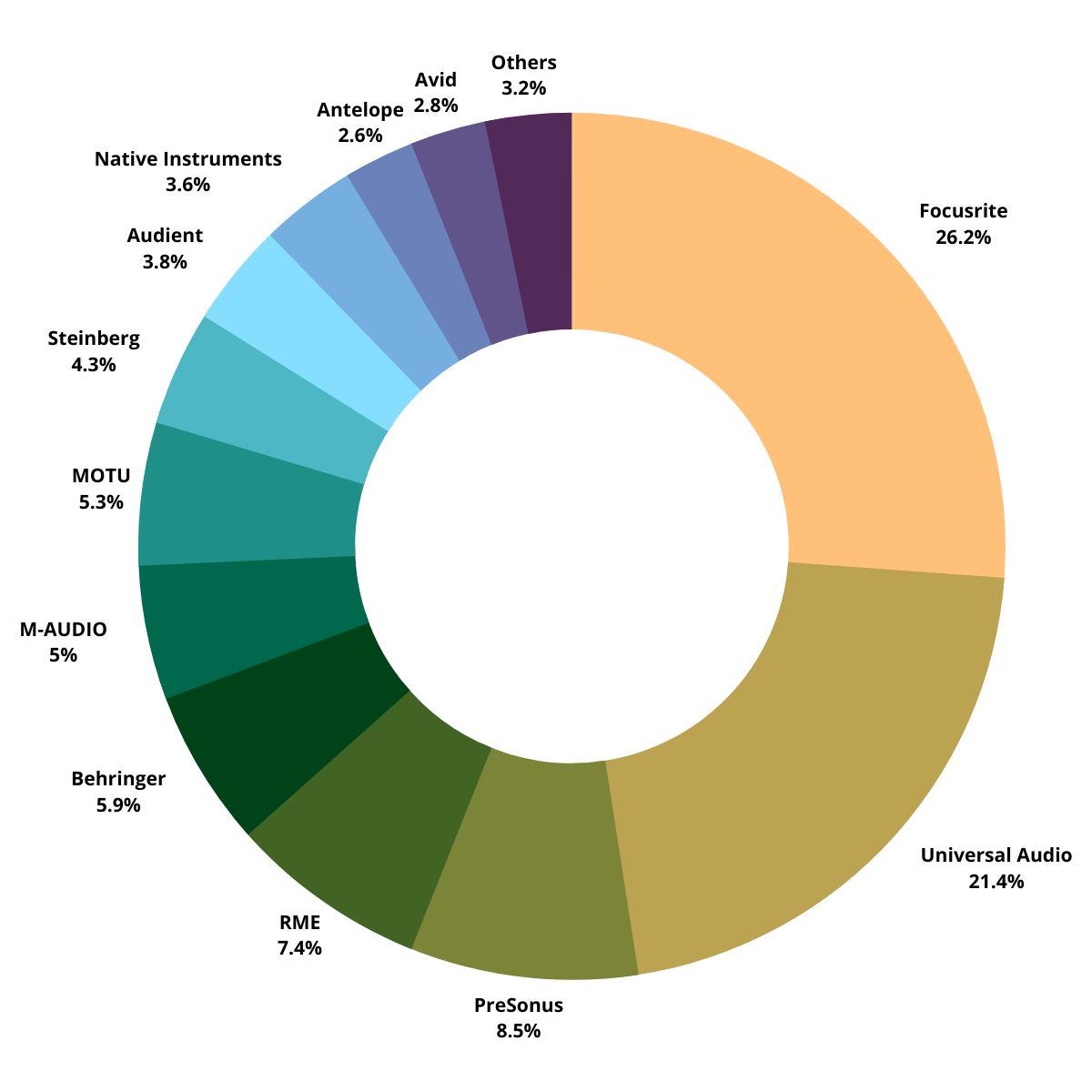
Below are five interfaces produced by the five most popular companies in the poll above that are all great choices for a first interface. All of these companies offer a range of interfaces, so you should be able to pick one out that has the right number of inputs, outputs and additional features for you
We’ve tried to compare like with like, so for the most part we’ve looked at entry-level interfaces with two inputs and two outputs – but in most cases you should be able to get a cheaper version with only one input, and more expensive versions that have more inputs and outputs.
Focusrite Scarlett 2i2 (c.$99)
Focusrite’s Scarlett range is incredibly popular, and with good reason. They might not be the very best interfaces on the market – but they might well be the best value. They have decent preamps and converters and come with an ‘Air’ option that adds some high end excitement to the signal in a way that is meant to emulate Focusrite’s classic ISA preamp design.
Universal Audio Volt 2 (c.$155)
Universal Audio are one of the most respected players in the game, and they recently entered the entry-level market with their Volt series. These interfaces are easy to use and make use of UA’s class-leading analogue-modelling technology with a ‘vintage’ mode that works in a similar way to the Scarlett’s ‘Air’. It also comes bundled with some of UA’s excellent plugins. If you can afford to step things up a little more, then UA’s Apollo range are also fantastic options.
PreSonus Studio 24c (c.$150)
Another very solid option – PreSonus have delivered a very well made box here, with extremely nice preamps for the price tag. It has MIDI I/O and, as with the UA Volt, this also comes bundled with some decent software – including the PreSonus Studio One Artist DAW. If you are very new to music production you may find this package extremely useful.
Behringer U-Phoria UMC202HD (c.$99)
One of the most affordable interfaces on the list and it really does have very good preamps, made by MIDAS. Despite the low price point it still handles sample rates up to 192kHz. There are no frills such as vintage settings or bundled software, but you do get a very good, very cheap interface.
RME Babyface Pro FS (c.$999)
OK, so RME don’t really do an ‘entry-level’ option… The Babyface Pro FS comes in at 10 times the price of some of the other interfaces we’ve mentioned and is more comparable to UA’s Apollo range in terms of price point. But RME are pretty popular with SoundGym users and with good reason. The Babyface Pro FS is a beautiful looking (and very solidly built) box that has extremely good audio quality – Sound on Sound called it ‘best desktop audio interface’ when they reviewed it in April 2020. If you can afford it, you might want to consider it.
Hopefully you now understand why audio interfaces are so useful – and you should know by now whether you need one. If the time is right for you to pick one up, then hopefully you also have some good ideas about which you should go for! If you do add one to your setup then pretty soon we’re sure you’ll be wondering how you ever coped without it.
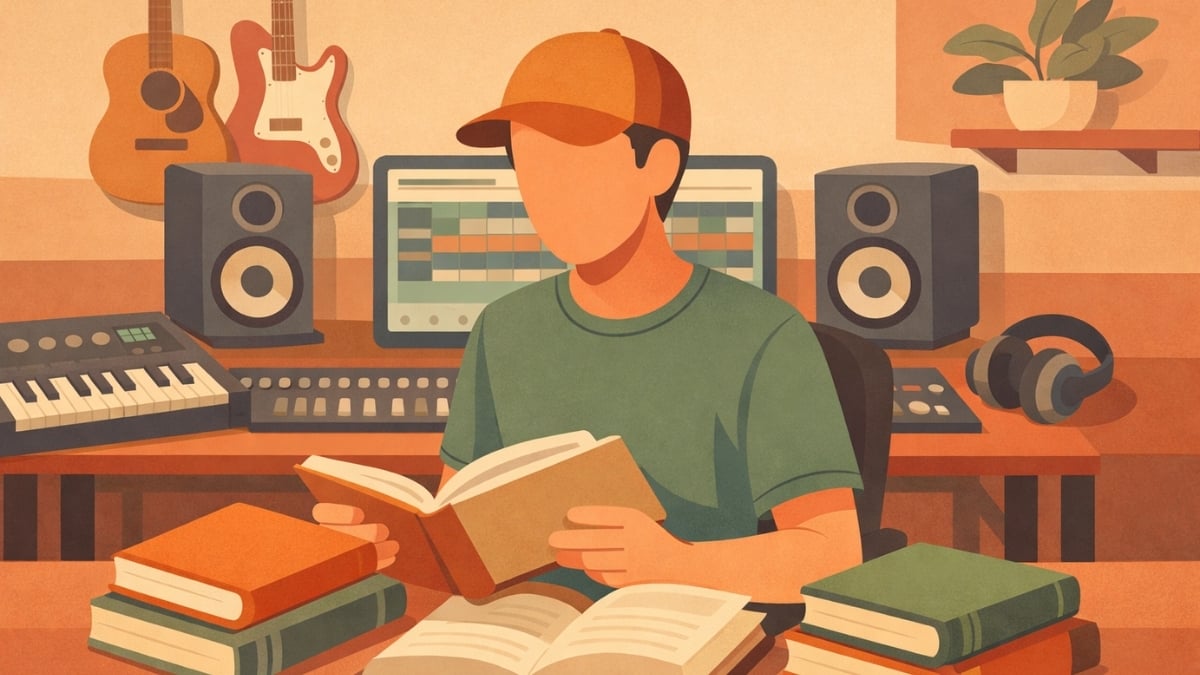

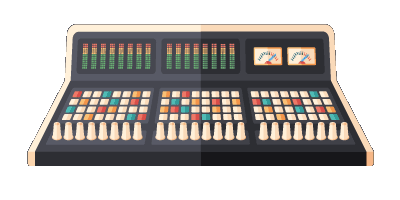
Comments:
Sep 04, 2023
Login to comment on this post