How to Use Reverb: The Art of Creating Depth and Atmosphere in Your Music

It is standard practice to use reverb in mixes, and recordings will generally only remain reverb-free in rare cases. It is therefore important to have a good grounding in what reverb is and why it is used in music production.
We delve into these subjects in this article while also explaining the differences between the vast array of different types of reverb available.
Finally, we will guide you through the common controls that are found in reverb plugins, explain what each of them does in turn, and provide you with some tips on how best to use reverb in your mixes.
What is Reverb?
Reverb is short for artificial reverberation.
It’s an effect that was originally designed to recreate the sonic reflections that are generated when you make a sound in a real acoustic space.
With reverb, a sound that was recorded in a dry acoustic space such as a recording studio could be made to sound as though it were performed in a more natural performance setting such as a concert hall, or a club. Reverberation has been used intentionally in music for centuries – churches and amphitheaters were designed with certain acoustic properties in mind, and this in turn shaped the music that was composed for these spaces.
Choral pieces can sound spectacular in a cathedral, where the reverb profile of the space helps to create a rich, sonorous sound. However, if a heavy metal band performed in the same space the result could be messy and unpleasant to listen to.
Early artificial reverb involved the creation of dedicated reverb rooms, or echo chambers. A loudspeaker signal would be broadcast into these reverberant spaces and the resultant reverb would be recorded. This wet signal could then be blended in with the original, dry recording in order to create the desired sound.
As technology progressed, mechanical reverbs such as spring and plate systems were developed.
Rather than creating reverb in a controlled physical space, engineers were now generating artificial reverb by vibrating solid objects.
This allowed for a greater degree of control over the reverb sound that was being generated. Although these kinds of reverbs are far less common than they used to be, it is not unusual to find spring reverbs in guitar amps even now.
Eventually, digital reverb became the industry standard. There are two types of digital reverb – algorithmic and convolution – these both have their uses and are explained in detail below.
Why Is Reverb Used in Music?
As we’ve already seen, reverb was developed in order to make dry studio recordings sound more realistic. Sound sources are generally recorded dry, as this means that more control is retained over the sound, and more options are therefore available at the mixing stage.
Rather than having to deal with a natural room reverb that can’t be tweaked after recording, engineers and producers are given scope to adjust the reverb sound and settings on individual elements until they are happy with the results.
However, reverb does much more than just add life back into dry recordings; the reason that this effect is used so extensively in mixes across so many genres is that it brings a huge number of additional benefits.
Blend
Different instruments appearing in the same track should generally sound like they are in the same space as one another.
Applying the same reverb in differing levels to all of the elements in one track blends them together and makes the production sound more cohesive.
In modern production, in which samples are often mixed with live recordings, this is very important as we can ensure that recordings from disparate sources all sound as if they belong in a production together.
Depth
Related to blend is depth. An element that has no reverb on it will sound very ‘up-front’ in the mix and listeners will perceive this sound source as being very close to them. The more reverb that is added, the more the sound will blend into the mix – creating an impression of depth.
We can use this as a tool to separate elements out in our mixes, creating a 3D soundstage. Elements are positioned from left to right using panning, while being positioned front to back through the addition of varying levels of reverb.
Tone
Certain reverbs add a tonal quality to the music that passes through them. This effect can be used as a stylistic device, adding richness and warmth to a track. Many vintage reverb emulations will be particularly useful in this regard.
Reverb as a Creative Effect
Reverb offers numerous creative possibilities. The options are almost endless, but here are some examples; it can be used in conjunction with gates to create huge synth sounds, it can be automated to generate moments of high drama in your mixes, and it can add width to sounds through carefully considered panning.
Types of Reverb: Explained
Different reverb types can deliver sounds that are vastly different from one another, so it is worth grasping the differences between them. Working knowledge of the various reverb types you have at your disposal will ensure that you pick the right one for the job.
Convolution or Algorithmic?
Most digital reverb plugins will use either convolution or algorithmic reverbs, although some do make use of both. Convolution reverbs precisely imitate the reverb profile of a specific space.
This is done through Impulse Response (IR) technology; a signal that triggers the full acoustic response of the space is recorded so that we understand how sound behaves in that space. This can then be recreated in the reverb plugin. It is therefore possible to exactly recreate the reverb of famous concert halls such as the Sydney Opera House, or of famous live rooms in recording studios such as Hansa in Berlin or Abbey Road in London.
Convolution reverbs are typically pretty processor intensive so you probably won’t want to run more than one or two at a time in your session. Algorithmic reverbs can simulate anything from real spaces, to completely fantastical spaces that could never exist in the real world. They can also simulate vintage reverb hardware such as plates and springs.
They do all of this through a series of calculations – an algorithm. They place a relatively low load on your CPU when compared to convolution reverbs.
Whether it uses convolution or algorithmic technology, in your reverb plugin you will find various different reverb types, and we’ll walk you through some of the most common below.
Room Reverb
Room reverbs generally simulate small to mid-sized spaces; studios, living rooms etc. They tend to have shorter decay times and closer reflections.
Room reverbs allow you to retain clarity so they are very useful for percussive instruments such as drums, or for solo pianos guitars or voices. This style of reverb can be useful across all genres, but really comes into its own when the recording needs to be kept tight.
Hall reverb
Hall reverbs simulate large concert halls, which are spaces that typically have long, smooth decays. These reverbs can compromise the clarity of your recordings as the long tail leads to elements washing over one another – however, this kind of reverb can sound great on a guitar solo or a lead vocal.
Plate reverb
Plate reverb is created by vibrating a metal plate that has been suspended in an enclosure. This analogue device can be mimicked in an algorithmic reverb, but can also be recreated in a convolution reverb when the Impulse Response of the original hardware is recorded.
Plate reverbs sound bright and diffuse and can also add a lot of character to recordings. This reverb style can work well in pop recordings on material such as brass or vocals, or on recordings in which you wish to recreate a vintage sound.
Spring reverb
Spring reverb is also created by vibrating a piece of metal, but in this case a spring rather than a plate. As mentioned above, this is a kind of reverb that is commonly associated with guitar amps and it has a very distinctive quality. You might consider using this on guitar parts or in guitar heavy musical genres. It also creates an interesting, vintage effect on vocals.
Most Common Reverb Controls
This is not an exhaustive list, as some reverb plugin control panels can get extremely complicated! However, below we guide you through the controls you will typically find in a standard reverb plugin.
This should be more than enough to get you up and running; if you understand the following controls you should be more than capable of dialling in a reverb sound that is appropriate to any project.
Type
This relates to the different types of reverb that we discussed above – do you want a room, a hall, a plate or a spring? Not all reverb plugins will feature all of these types, but some will feature all of these and many more!
Size
This control is also sometimes called ‘depth’ or ‘room size’ so it won’t come as a surprise that this sets the size of the virtual room that you are placing your sound in. The larger the room, the longer the length of the delays that make up the reverb.
Decay
This is also known as ‘reverb time’ or ‘reverb tail’. It sets the amount of time it takes for the Sound Pressure Level (SPL) in your virtual room to fall by 60dB.
A large room will have a longer decay than a small room if both are made of the same material. However a highly reflective room – for example with a concrete or tiled surface – will have a longer decay than one with an absorptive surface such as wood or carpet.
Pre-Delay
This is the amount of time between the direct (dry) sound and the early reflections – those that are heard when the sound has bounced off only one or two walls before reaching the listener.
A larger room has a larger pre-delay as the walls are further away, but you can also set pre-delays for plate and spring reverbs on many units. Sometimes a longer pre-delay can help the dry signal to retain clarity, so this can be desirable on vocals.
Diffusion
Diffusion relates to the complexity of the reflections. A lower setting means fewer surfaces for the sound to bounce off and therefore fewer reflections; this allows us to hear individual reflections more clearly. A higher setting means more reflections and leads to a smoother, washier sound.
Mix
Sometimes also called ‘wet/dry’ this control essentially allows you to crossfade between a completely dry sound (0%) and a completely wet sound (100%).
If you have placed a reverb plugin on an individual instrument you will probably want to keep much more of the dry signal than the wet signal – even a setting of 20% will produce a prominent sounding reverb. However, it is often a good idea to create a separate bus channel for your reverbs – more on this below.
How to Use Reverb in Your Mix
Remember that when you add reverb to your mix you are adding an entirely new musical element, and you should treat it as such by EQing it in a way that complements all of your other mix elements. Be careful with it, as adding too much reverb can reduce the intelligibility of your mix and leave it sounding washy. Of course sometimes a big splash of reverb can sound great, but the general rule is ‘less is more’.
Placing your reverb on a dedicated bus track makes it easy to EQ, and is a technique that also provides various additional benefits. As we have already discussed, there are good reasons for putting all (or most) of your instruments through the same reverb settings in order to create a good blend between them.
Therefore, instead of using a separate reverb plugin for each instrument, you need only use one plugin on a bus, which you can then send all of your instruments to. This can save a great deal of processor power, particularly if you are using convolution reverbs.
If you have set up your reverb in this manner, then it should be set to 100% wet – you can then dial in the right amount of reverb on each individual track by raising and lowering the level of the signal you are sending to the reverb bus. Remember that by adding more reverb you will push an element back in the mix, and by reducing the reverb you will bring it forwards.
When it comes to EQ settings then a good rule of thumb is to attenuate the extremes – bringing down the bottom end can reduce low-end clutter in your mix, while reducing the level of some of the high frequencies can stop the reverb from sounding too harsh. Each mix will of course have its own requirements. Below are some tips for using reverb on different instruments.
Vocals
Vocals are often the most prominent element in a mix and so reverb choices here can be extremely noticeable – the settings you choose helping to set the tone of the mix as a whole.
Do you want a dreamy-sounding indie vocal? Then perhaps a hall reverb with a long tail will fit the bill. Do you want an immediate sounding rap or punk vocal?
Then perhaps you don’t need to use reverb at all - or if you do, select a room reverb with a short tail in order to retain intelligibility and urgency as the resulting sound will be ‘in your face’. Vocal reverbs can get quite harsh due to sibilance, so consider adding an extra de-esser in the signal path before the reverb in order to reduce this.
Drums and Bass
A drum sound is all about the transients, so be especially careful with reverb levels here – too much and you will start to lose punch. You might also want to use sidechain compression on your drum reverb in order to duck it out of the way of the initial drum hits – prioritising their clarity.
With drums and bass you should pay close attention to the bottom end of your reverbs – keep reverb levels very low on basses and kick drums, and consider attenuating the frequencies below 100Hz on both of these instruments.
The lowest frequencies on a reverb channel don’t bring a lot to the party but can make the bottom end of your track indistinct and muddy.
Other Instruments
Too much reverb on instruments such as guitars and synths can also leave them sounding indistinct or muddy. Using low levels of reverb on synths is a great way of helping these synthesised sounds appear as though they are being performed in the same acoustic space as your organic mix elements.
However, it’s good to remember that if you want to increase the apparent size of instrumental elements you can also use delays – this can often be a good way of retaining clarity.
Hopefully, you now know enough about reverbs in order to quickly find the settings you need to create the sound you are looking for. Most DAWs now come with a pretty good selection of reverbs included, but as you develop your production style you may find you want more options.
There are lots of great reverb plugins on the market – far too many to list here – but you may want to check out the inexpensive but excellent options from Valhalla, some of Universal Audio’s models of vintage reverb hardware, or Audio Ease’s expensive but market-leading convolution reverb, Altiverb.
If you’re on a tight budget, don’t worry – there are plenty of interesting free reverb plugins available too! We regularly feature the best free plugins available on our blog and have included excellent reverbs such as Valhalla’s Supermassive, TAL’s Reverb 4 and u-he’s Protoverb.
If you want to get better at recognizing different reverb settings, then the perfect place to start is SoundGym’s Reverb Wizard game.
In this game, you are presented with three sounds, one of them has reverb settings that are different from the other two – listen carefully and pick the odd one out.
The game will train you to notice slight differences in reverb sounds and will train you to mix faster and more effectively with reverb plugins.


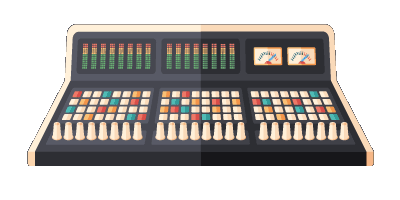
Comments:
Jan 12
Login to comment on this post