Sidechain Compression: What is it and How to Use it to Level Up Your Mix

Sidechain compression was once thought of as a relatively advanced production technique. However, in recent years it has become such a fundamental part of the sound of certain music genres, that even novice producers are finding that they need to know the ins and outs of this process.
In this article, we explain everything you’ll need to know to start implementing sidechain compression in your mixes – we’ll discuss the basics of the concept itself, the many uses of this versatile technique, and the nuts and bolts of how to set it up in your mixes.
What is Compression?
Before we explain sidechain compression, it’s first worth taking a moment to define compression. This is a subject that can be explored in great detail, but for the purposes of this article we will provide a simple overview.
In music production, ‘compression’ is short for ‘dynamic range compression’ – this means that the thing that we are compressing (or squeezing together) is the gap between the loudest and quietest parts of a sound. A compressor does this by first making the loudest parts of a sound quieter. Once this has been done, the user is free to turn up the level of the entire signal to the desired volume.
Compression makes audio signals more consistent, which has many benefits. It can bring out the detail in a sound, it can make a rhythm track groove better, it can ensure that a vocal is consistently audible in the mix. It can make it easier to mix in general, as when all the constituent parts of a mix are more consistent, they are easier to balance.
What is Sidechain Compression?
With standard compression, the compressor is controlled by the level of the audio source that is being compressed. For example, if I want to compress my bass, my compressor kicks in when my bass gets louder.
With sidechain compression, the compressor is controlled by a separate audio signal – the sidechain. To continue with the example from above – imagine that the compressor we have applied to our bass is now controlled by the kick drum. Instead of kicking in when the bass gets louder, it now kicks in when the kickdrum gets louder!
The Benefits of Sidechain Compression
With standard compression we are making our audio signals more consistent – sidechain compression doesn’t do that. So what benefits does it have?
There are actually a huge number of applications for sidechain compression, and they frequently centre around making space in the mix for key elements. Let’s return to our bass and kick example. This is one of the most common sidechain compression applications. Kick drums and basses tend to occupy the same kinds of frequencies as each other and can end up masking one another. EQing can definitely help to fix this, but with sidechain compression we can move these elements out of each other’s way. When the kick hits, it ducks the bass, meaning that we don’t get both elements playing at full volume at the same time. Our bottom end is hopefully then more dynamic and less muddy as a result.
Have a listen to sidechain compression in action in the example below. This track, ‘Together’ by DJ Falcon and Daft Punk’s Thomas Bangalter, features heavy sidechaining to the kick drum. Listen to where the kick comes in at 0:55 – you will hear all the other mix elements ducking out of the way on every kick hit. This is a very common technique in EDM in general, and in ‘French Touch’ tracks such as this in particular.
How to Set Up Sidechain Compression (In Any DAW!)
There are dedicated sidechain plugins available and we will discuss the below.However, most compression plugins actually have sidechain capabilities built into them – and this goes for the standard compressors that you get bundled with most DAWs too. This means that you don’t need to go out and buy any specialist plugins in order to make use of this technique. If you own a DAW you should be able to go ahead and do this – and a good way to start your sidechaining journey is with the plugins you already own.
The workflow for setting up sidechain compression is slightly different in each DAW, but the general principle remains the same. To explain it, let’s continue with our previous example in which we wanted to sidechain our bass compressor to the kick drum. In order to do this we need to send an audio signal from our kick drum channel to the compressor. The normal way to do this is to set up a bus on the kick channel and raise the level of it to 0dB. The next step is to open the compressor plugin and look for a sidechain input control. Sometimes this is called ‘sidechain’, sometimes this is called something like ‘key input’. It normally takes the form of a dropdown menu from which you can select an input. Use this menu to select the bus you created on your kick channel. The kick is now controlling your compressor. Change the level of compression by adjusting the ‘threshold’ control on the plugin.
The Best Sidechain Compression Plugins
When you’ve mastered the basics, you may want to explore some plugins that offer advanced sidechain compression options – here are three great picks.
Nicky Romero Kickstart 2
At only $16, this is an extremely cheap option and a very straightforward plugin. However, it offers features that your standard DAW compressors may not. Kickstart 2 features adjustable sidechain curves that give the user a nice degree of control over the process as well as a band-split feature that allows you to duck only low frequencies, below a certain cut-off point.
Cableguys Shaperbox 2
Coming in at $99, a more expensive but also much more comprehensive option is Shaperbox 2. As well as offering sidechain compression it offers volume automation, which can produce a similar effect. It is effectively a suite of tools that offers a huge number of ways to shape sound – but the sidechaining itself is excellent, allowing the user to compress three different frequency bands separately.
FabFilter Pro MB
More expensive again, at $199, this is an exceptional multi-band compressor that has a rich array of sidechain options. As with most of FabFilter’s processors, it has a supremely transparent sound and is extremely intuitive to use.
Common uses of Sidechain Compression
As we’ve mentioned there are plenty of ways to use sidechain compression in a mix. We’ve already talked you through probably the most common – sidechaining your bass to your kickdrum – but there are lots of other ways you can consider using this technique.
To begin with, if you’re making EDM music you may well want to sidechain multiple elements to your kick – not just the bass. In the DJ Falcon and Thomas Bangalter example above, multiple mix elements are sidechained to the kick, giving the track a ‘pumping’ feel. You may want to try putting all of your synths, your hihats and percussion, even your vocals through the sidechain.
You can do this by sending all of the elements you want to sidechain to a mix bus and adding the sidechained compressor to this bus. This method is quick and easy but lacks fine control as all of the elements will receive the same compressor settings. If you need more control, add a separate compressor to each track that needs it and you can then adjust the threshold setting individually on each channel. In this way you could choose to have heavy sidechaining on the bass, and lighter sidechaining on the vocals for instance.
You might want to try using a multiband compressor in order to bring more clarity to a lead vocal. A multiband compressor allows us to compress only specific frequencies of an audio signal. If you have a bright guitar or synth that is obscuring your lead vocal – try setting up multiband compression on the offending instrument to duck at the frequency range where your vocal is prominent. Sidechain this to the lead vocal – and the instrument will get mellower and move further into the background whenever the vocal is in the mix.
There are several applications for sidechaining when you are mixing a drum kit. Imagine that your snare is too loud in the overhead mics. Sidechain the overhead signal to the close snare mic. Every time the snare hits, the overheads will dip in volume. That way we attenuate the troublesome loud snare sound while retaining presence in the rest of the drums and cymbals being picked up by the overhead mics.
Now you know the basics of sidechain compression you can apply this valuable technique all over your mixes. Perhaps you will just use it to add clarity to cluttered areas on the frequency spectrum – but don’t forget that there are numerous innovative and creative ways to use this tool too! Once you understand how to set up the routing for this technique you can apply it absolutely anywhere you want to.
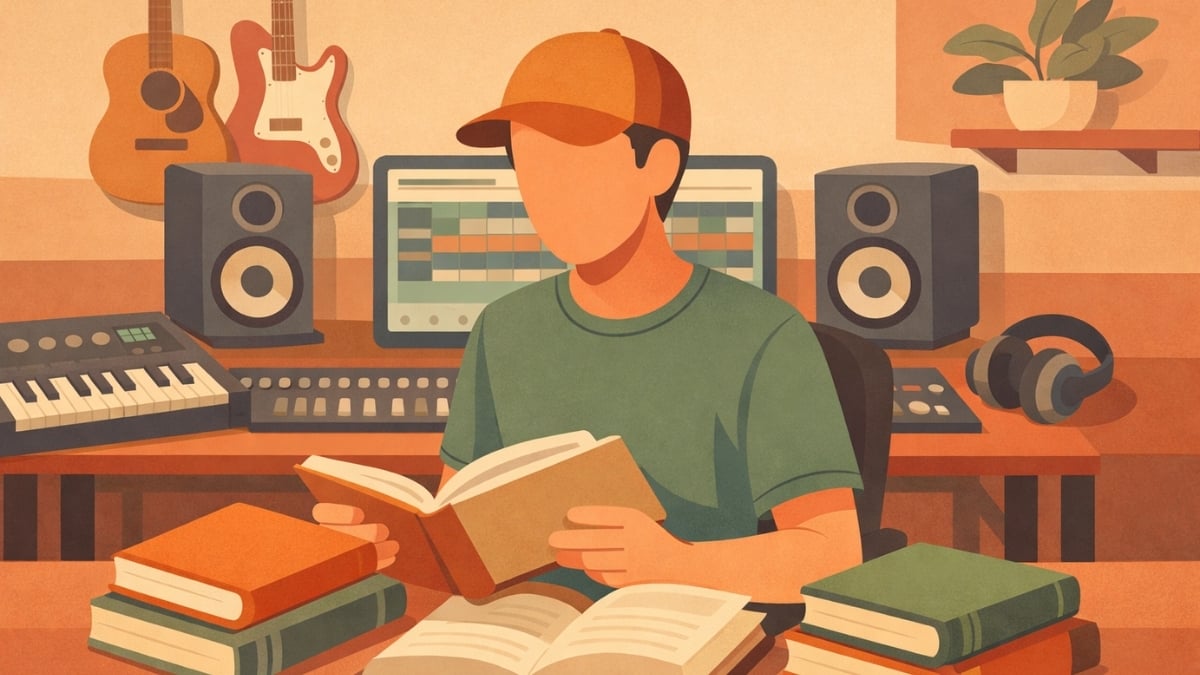

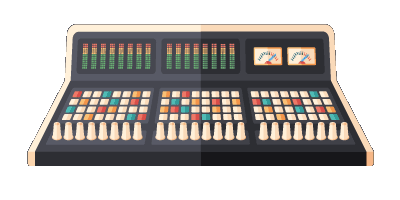
Comments:
Aug 18, 2022
Aug 17, 2022
Login to comment on this post