Hello, dear Mixdowners,
Hope you're doing fine. Here comes my try at Will Evans - 'Me and My Crew':
https://www.dropbox.com/s/u7shie0fl9w70s8/Will%20Evans%20-%20Me%20and%20My%20Crew_1%20CLNTN_S%20MIX.wav?dl=0
Workflow/Motivation:
First thought was, I can't make this sound well because of too much mic bleed. Then I wanted to prove myself wrong and make it as ''studio'' as possible.
Started with standard moves (gain staging, polarity/phase check, trimming unnecessary areas, balancing multitracked instruments, etc.)
We all noticed the singer was moving a lot which caused unsteady level, so I clip gain automated that first. Then started looking for a balanced 'steady fader mix'.
Then I put a ton of FX and automated the sh*t out of everything. :)
Lemme know whatcha think...
Bonus:
I don't see the point in slamming limiters just to make it louder, so no 'mastering' involved (my ears and my home studio are not equipped for mastering purposes to be honest).
I strongly recommend downloading the tracks and level matching them in your DAW (+ aligning them helps as well for direct comparison).
Since this is the same track for everybody LUFS-I is a great indicator. 1 LU (Loudness Unit) corresponds to 1 dbFS so you can adjust this easily in your DAW.
You need to analyze the LUFS-I of all tracks first of course and then adjust the levels accordingly (you can use clip gain). I tend to use the most silent track as reference and bring the louder ones down to match to that level. After this you can simply turn your volume knob if needed.
Example:
I just DL'ed Magghy's Mix and needed to turn it down by 5,4 db to level match our versions:
https://www.dropbox.com/sh/iu3zdfzakhur1ui/AABJGyUMlZ9z5kxrVAlRVTXza?dl=0
Only this way your brain won't be fooled by level differences (even tiny amounts can make a difference). As Soundgymmers you already knew that right? ;)
Cheers
Hope you're doing fine. Here comes my try at Will Evans - 'Me and My Crew':
https://www.dropbox.com/s/u7shie0fl9w70s8/Will%20Evans%20-%20Me%20and%20My%20Crew_1%20CLNTN_S%20MIX.wav?dl=0
Workflow/Motivation:
First thought was, I can't make this sound well because of too much mic bleed. Then I wanted to prove myself wrong and make it as ''studio'' as possible.
Started with standard moves (gain staging, polarity/phase check, trimming unnecessary areas, balancing multitracked instruments, etc.)
We all noticed the singer was moving a lot which caused unsteady level, so I clip gain automated that first. Then started looking for a balanced 'steady fader mix'.
Then I put a ton of FX and automated the sh*t out of everything. :)
Lemme know whatcha think...
Bonus:
I don't see the point in slamming limiters just to make it louder, so no 'mastering' involved (my ears and my home studio are not equipped for mastering purposes to be honest).
I strongly recommend downloading the tracks and level matching them in your DAW (+ aligning them helps as well for direct comparison).
Since this is the same track for everybody LUFS-I is a great indicator. 1 LU (Loudness Unit) corresponds to 1 dbFS so you can adjust this easily in your DAW.
You need to analyze the LUFS-I of all tracks first of course and then adjust the levels accordingly (you can use clip gain). I tend to use the most silent track as reference and bring the louder ones down to match to that level. After this you can simply turn your volume knob if needed.
Example:
I just DL'ed Magghy's Mix and needed to turn it down by 5,4 db to level match our versions:
https://www.dropbox.com/sh/iu3zdfzakhur1ui/AABJGyUMlZ9z5kxrVAlRVTXza?dl=0
Only this way your brain won't be fooled by level differences (even tiny amounts can make a difference). As Soundgymmers you already knew that right? ;)
Cheers
6 props
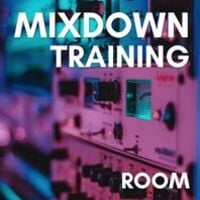
Aug 15, 2021
Aug 15, 2021
Aug 16, 2021
Aug 16, 2021
Aug 16, 2021
Aug 16, 2021